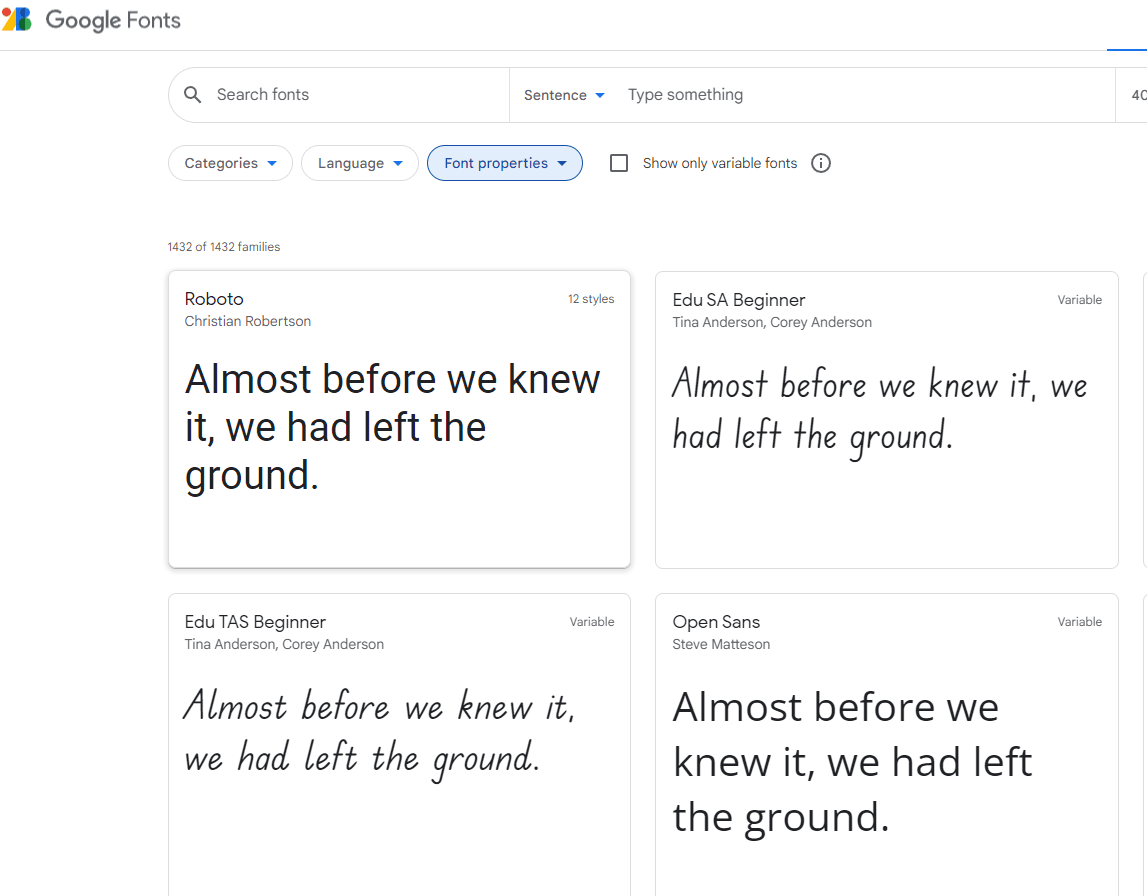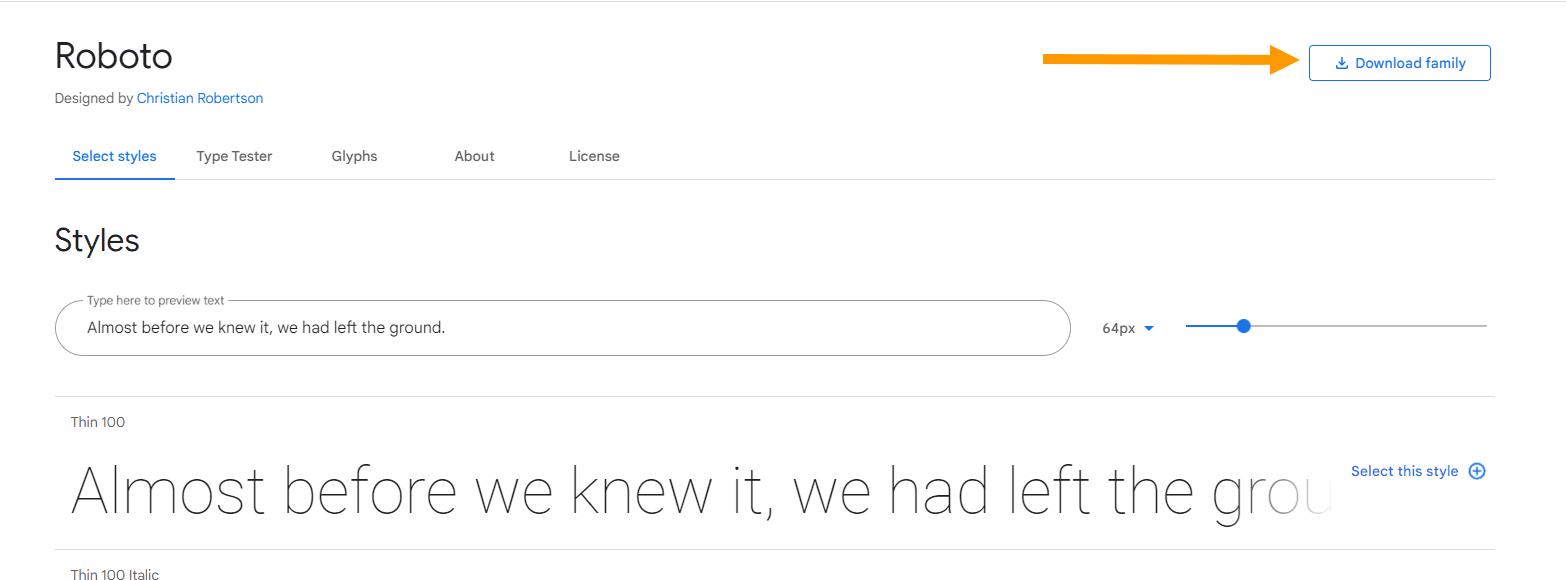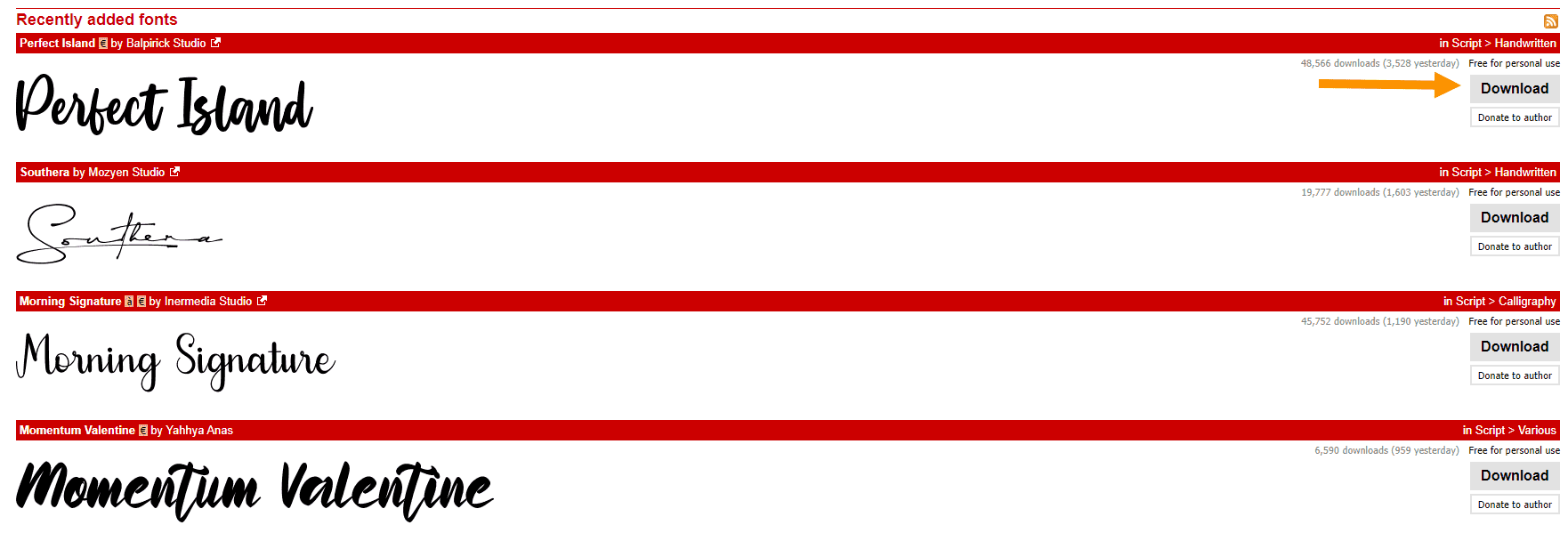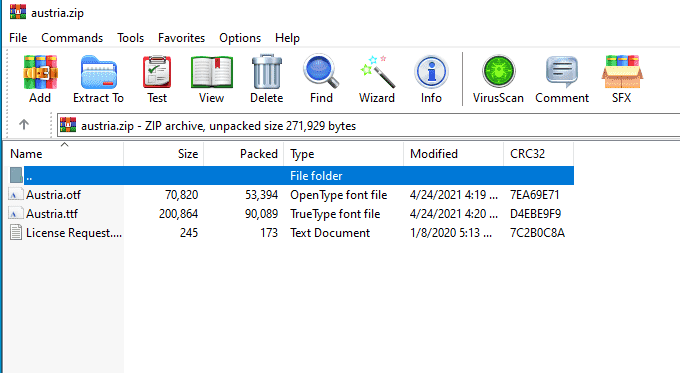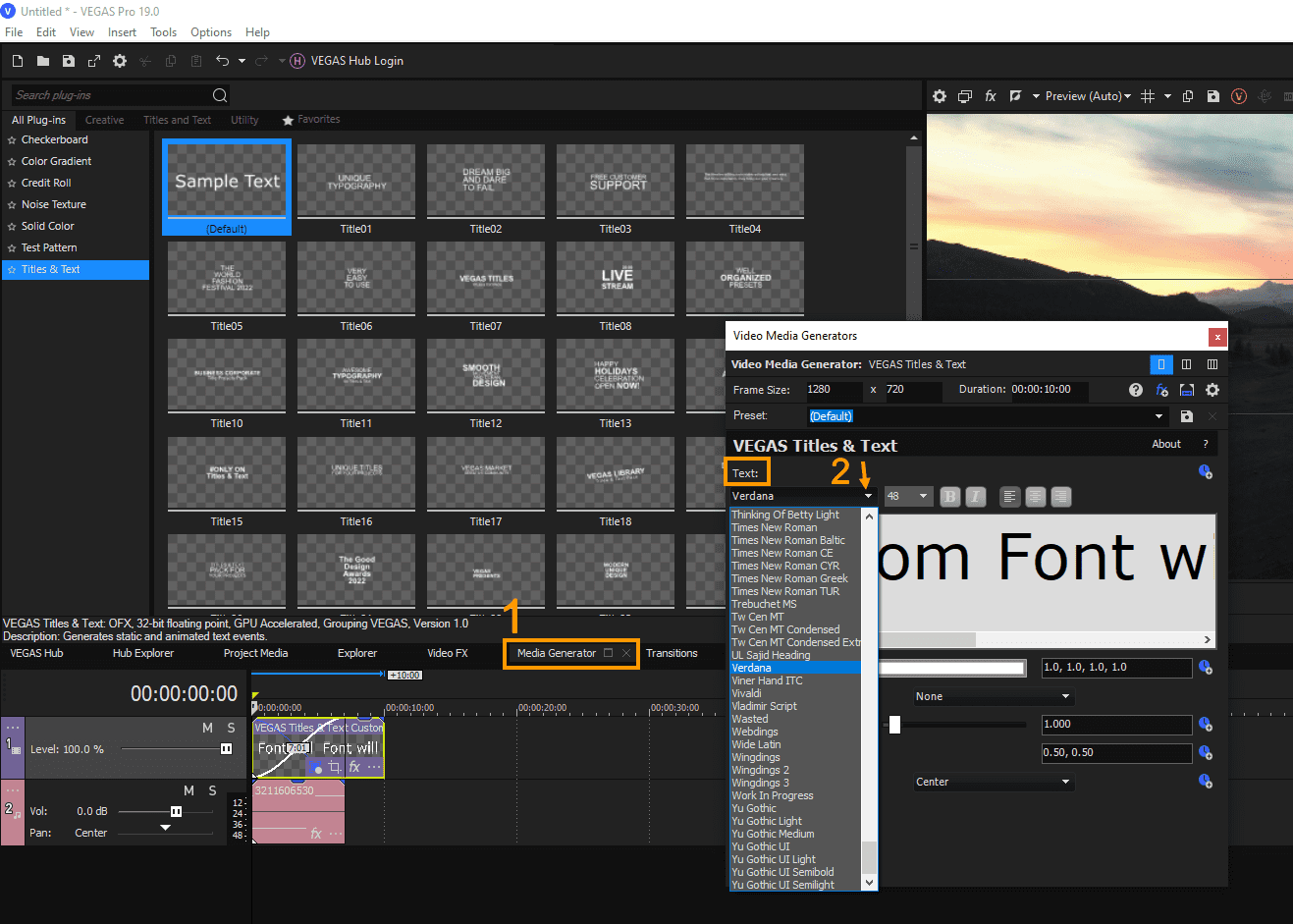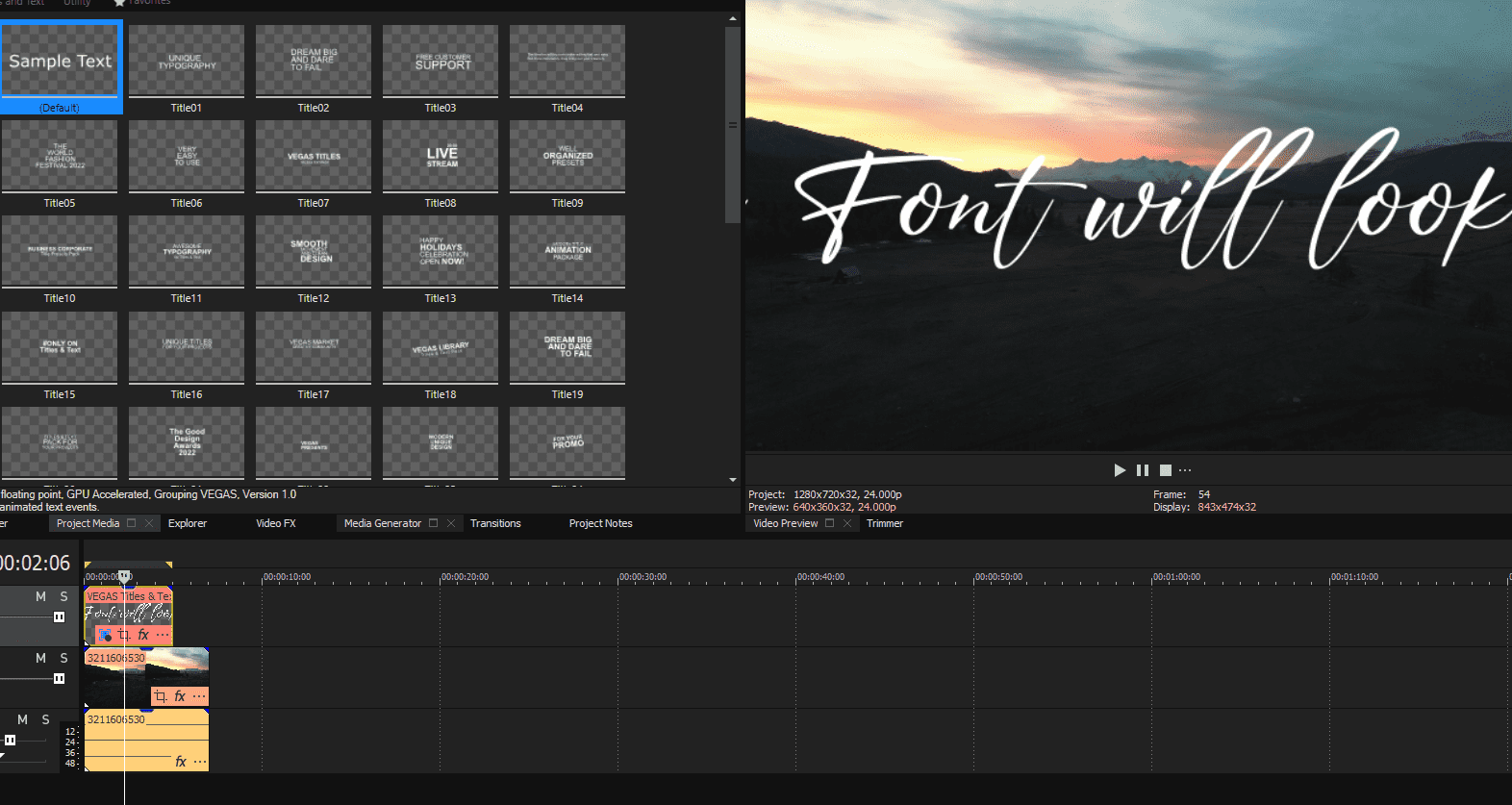Fonts are a common element in any project. They help to give the project a professional look and make the content more readable.
When you are working with a software like Vegas Pro, it is very hard to find the font you need. The font that you need can be different from the one you are using. You can add your own custom font by downloading and installing fonts for Sony Vegas Pro in your computer.
How to add custom font to vegas pro is a common task that every video editor faces. But not many people know how to do it.
This tutorial is meant to help you learn how to add custom fonts to Vegas Pro. You can use this tutorial as a reference when you need to add custom fonts to your project.
Read Also: How to Blur in Picsart
Downloading Custom Fonts for Sony Vegas PRO
You might ask how can we download free custom fonts for any projects you are working on? No matter whether you are working on a website, creating a photoshop design, branding project, or making a poster, and you are looking for fonts that you can use commercially, and preferably for free.
Thank you to this digital era of the internet where you can find great places to download free fonts.
1 | Google Fonts
If you want to make your projects beautiful through typography then Google Fonts has a huge collection of web fonts. It provides more than 1300 different font families.
To download and install fonts on your computer, simply choose any font and click on the Download Family button to download all styles of the font.
2 | DaFont
DaFont has a huge archive of freely downloadable fonts. Dafont is one of the most popular and oldest font libraries out there. You can find any type of font by sorting them into categories, alphabetical listing, style, author, or popularity.
Choose your favorite font and click on the download button to install it on your system.
Read Also: How to Add Border to Video
Other useful resoures to download free Fonts
Adding Custom Fonts to Vegas PRO
1 | After downloading custom fonts simply install them on your computer.(As we are going to install one of the most stylish font name Austria form dafont).
2 | After that lunch Sony Vegas software. Go to Media Generator Tab, then select Title & Text, and then change the font under the text option. (Please make sure while changing the font to select your whole text from the text box).
Here are the final results.