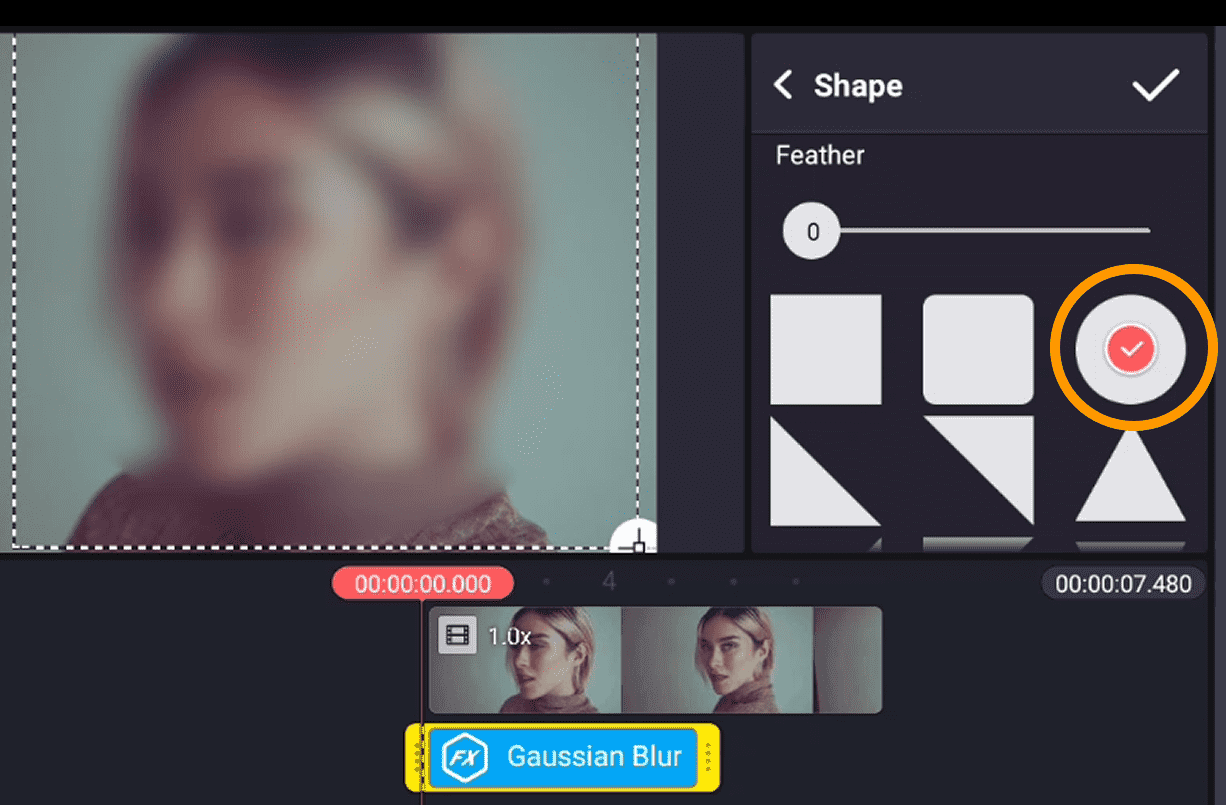Are you looking to blur face using the kinemaster video editor app? This article will help you to blur faces in videos. After reading this simple guide, you can also blur anything using the kinemaster app.
Sometimes blurring inside the videos is crucial if you want to hide sensitive data. You may have seen this in many news channel videos or images on social media platforms. You can also achieve this goal by using the world's best video editor app for Android.
Lets's start!
Also Read: Kinemaster Logo PNG – Green & Diamond Free Download
How to blur Face From Video in Kinemaster
Kinemaster app offers great features like removing Audio from Video or if you want to Extract Audio from Video in Kinemaster, then this single app will make your whole life easy.
Here are some steps you can follow to blur anything using the Kinmeaster Video Editor App.
1 | Lunch Kinemaster App and create a new project. (Note: you can choose any aspect ratio according to your need.)
2 | After that, select the file from the timeline, go to the Layer tab, and click on the Effect (FX) option.
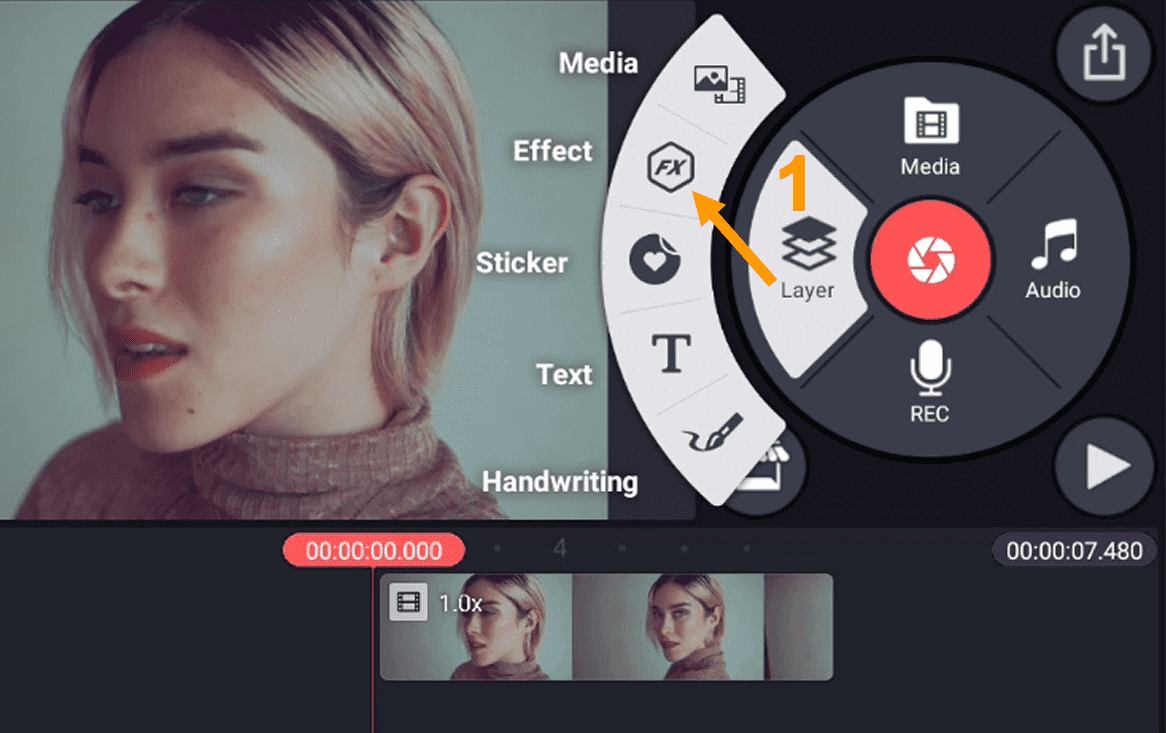
3 | Then go to the Basic Effects option. There you can find two kinemaster blur effects.
- Gaussian Blur
- Mosaic
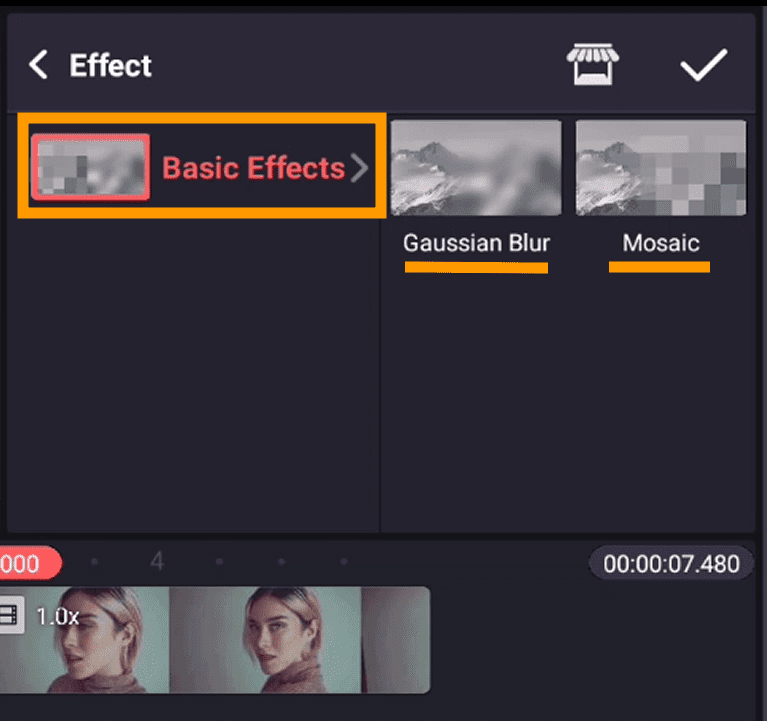
By default, the strength of the Gaussian blur effect is two. To change the strength, click on the blur effect layer from the timeline and go to the setting option.
Also Read: How To Add Custom Fonts to Kinemaster
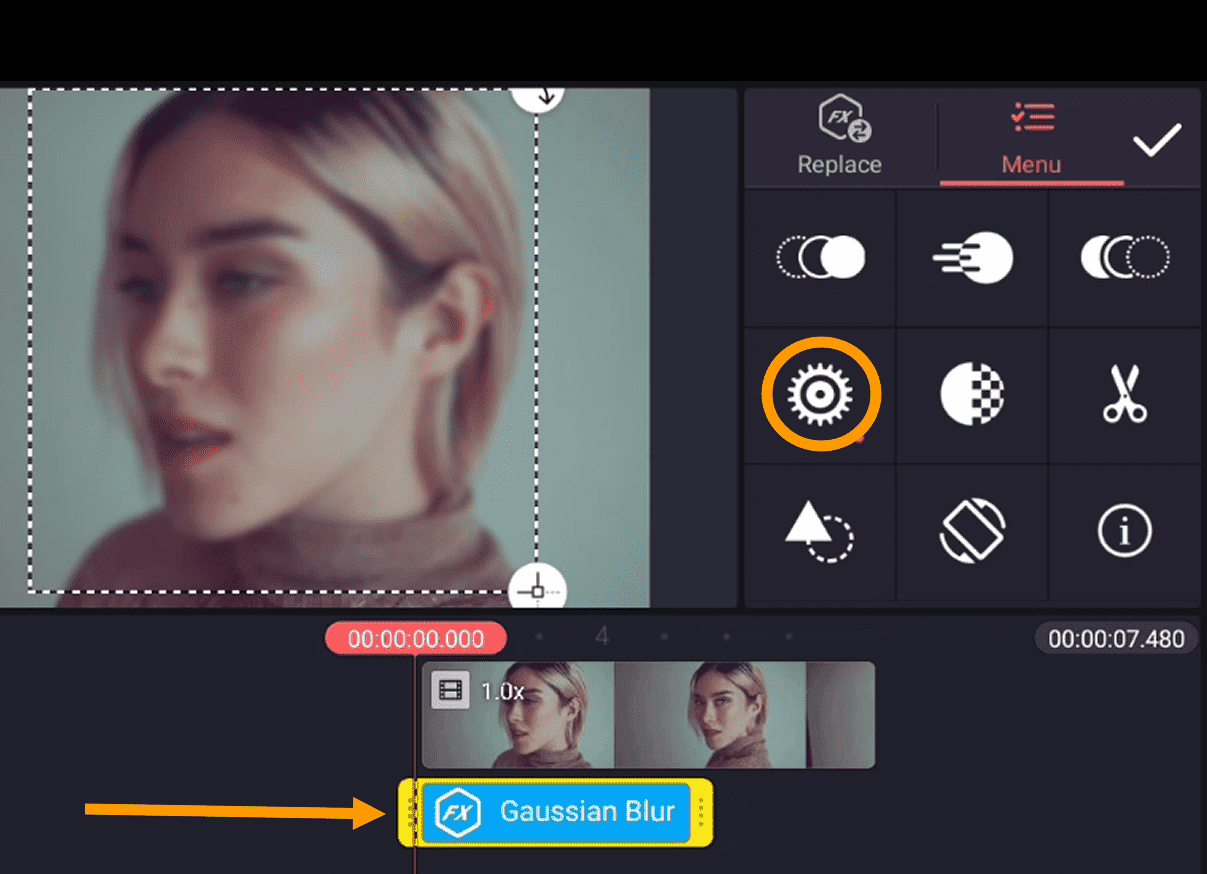
From there, you can increase the blur strength up to 20.
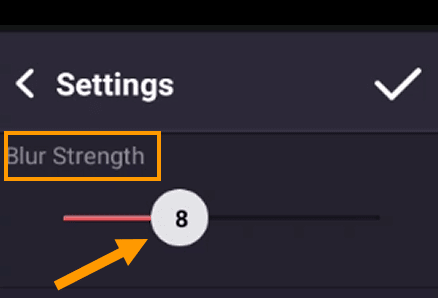
While blurring someone's face in the video, we often use a Circle shape.
Simply click on the shape icon from the menu.
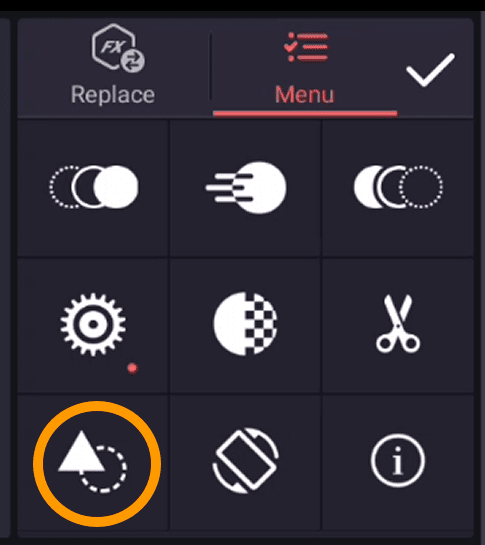
Choose any shape which you want.