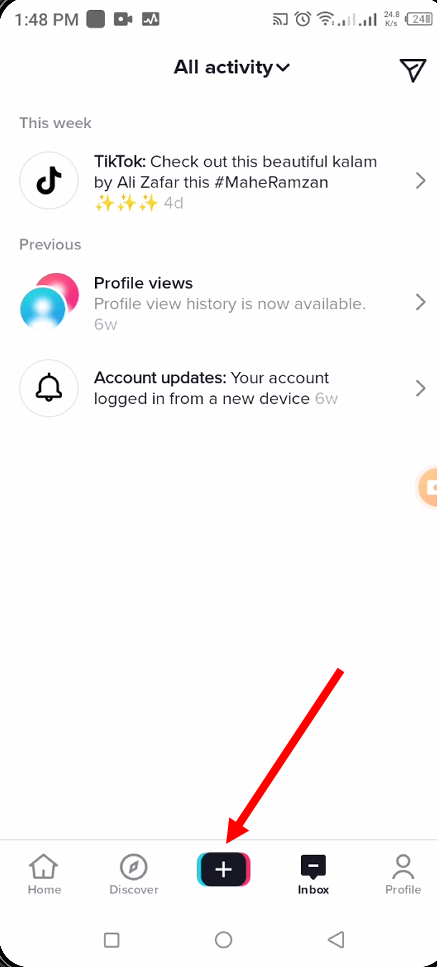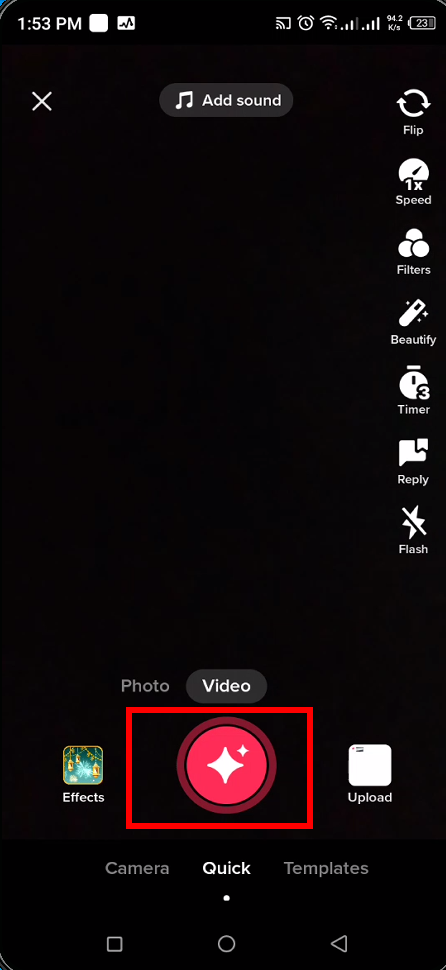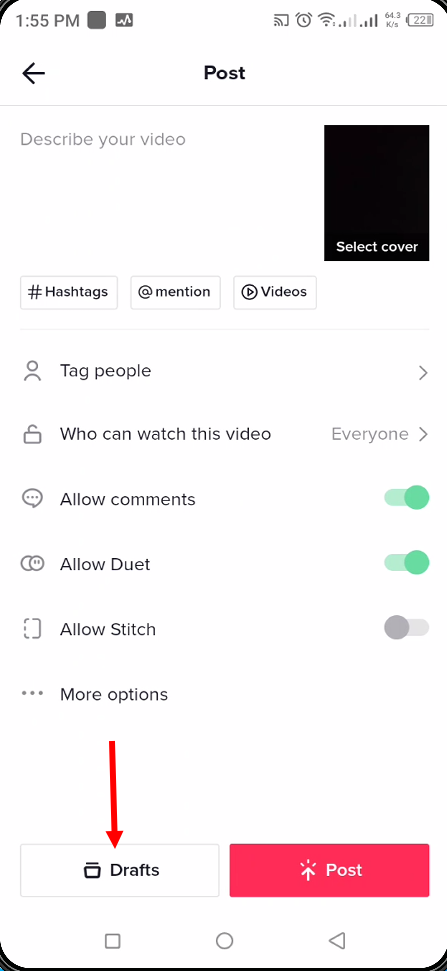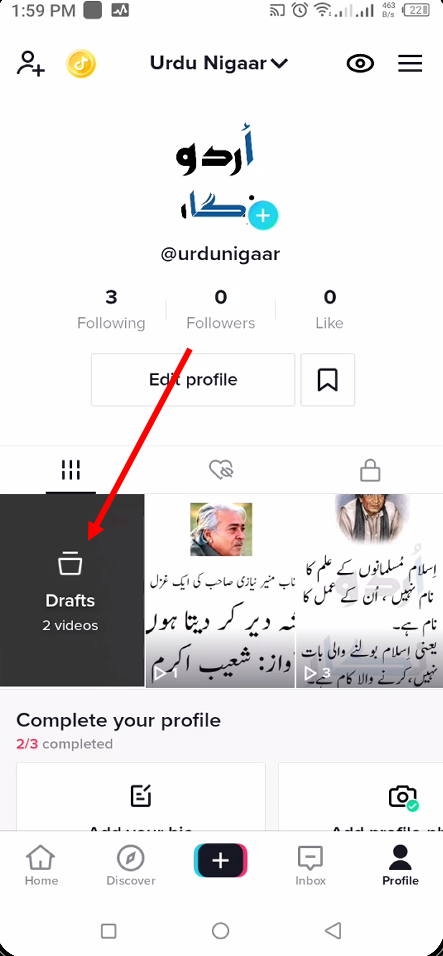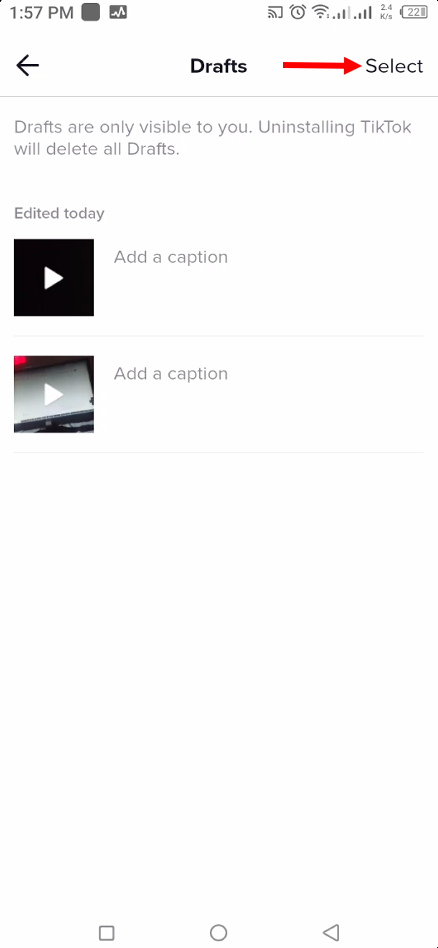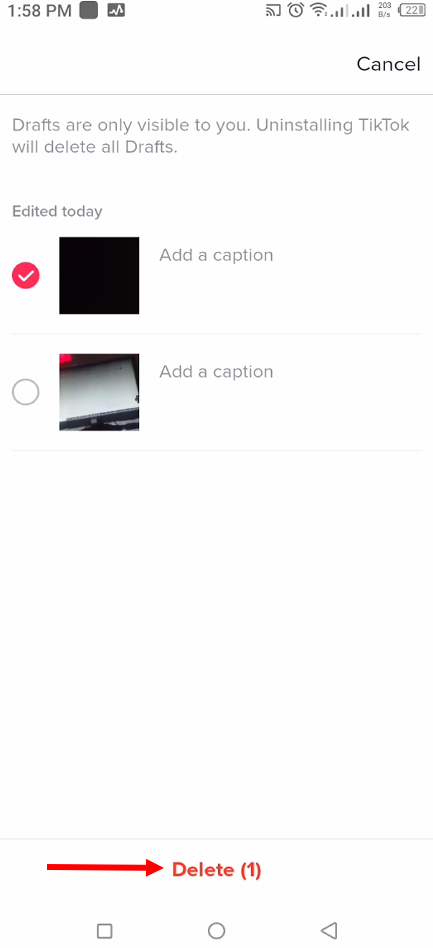Do you want to add your Recorded TikTok videos to the draft, so you can easily access and edit your videos later? If yes, then you are at the right place.
TikTok is increasingly becoming a popular place for sharing videos, from genres like pranks, stunts, tricks, jokes, dance, and entertainment. You can be easily viral on TikTok by creating your own content and sharing it with the World.
TikTok Draft Functionally provides great options for content creators who want to edit, and preview their content before going live with their videos.
How to create a TikTok draft
Lunch your TikTok App and click on the Plus(+) button to upload the video.
Record something using the pink button or upload a video from your gallery.
After recording the film, click on the Next button.
Then click on the ‘Drafts’ button to save it as a draft.
To access your draft saved videos, Go to your Profile Page, there you can find a separate folder for your draft videos.
How to delete a TikTok draft
If you have lots of TikTok Drafts videos, and your phone space is ready to full, then it is a good time to delete unnecessary files.
Go to the Drafts tab on your profile page.
Tap ‘Select’ in the top right corner.
Select the videos you want to delete.
Tap ‘Delete’ at the bottom of the screen to delete your videos.