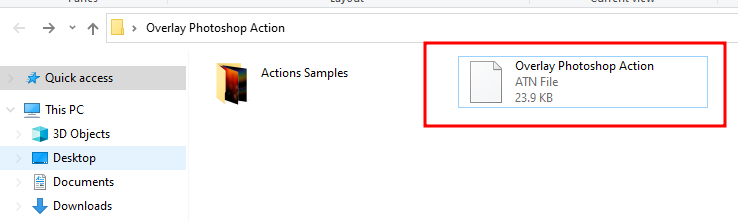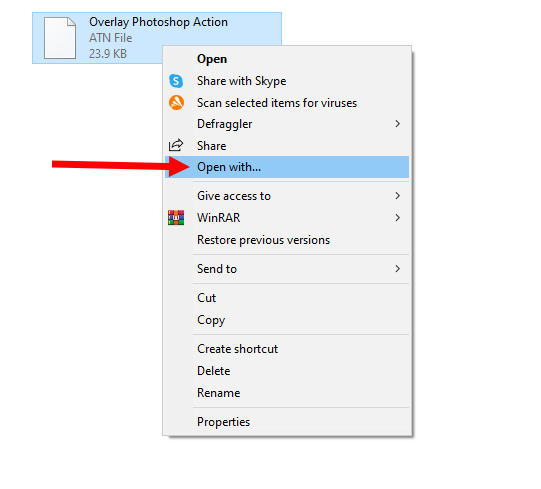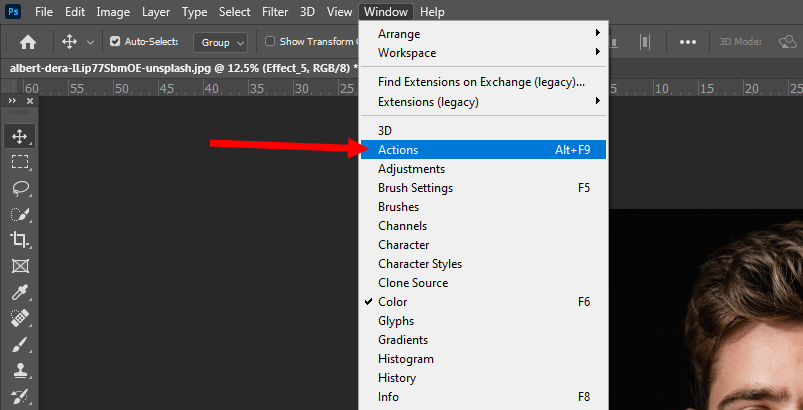What is ATN File how to open it?
ATN File is an extension of the Adobe Photoshop action file. You can apply different actions to your pictures with just a click.
In this article, we are going to look at how to install an ATN file and add actions in Photoshop.
What is ATN File how to open it?
After downloading or purchasing ATN File. You will get a folder with an ATN File and a folder with effects samples images.
To install ATN File, Right-click on the file and open it with Photoshop.
It will automatically install all the actions in Photoshop.
To access these actions, Go to Windows Tab and click on Action or press Alt + F9.
Select any action and Press the Play Button to apply the action.