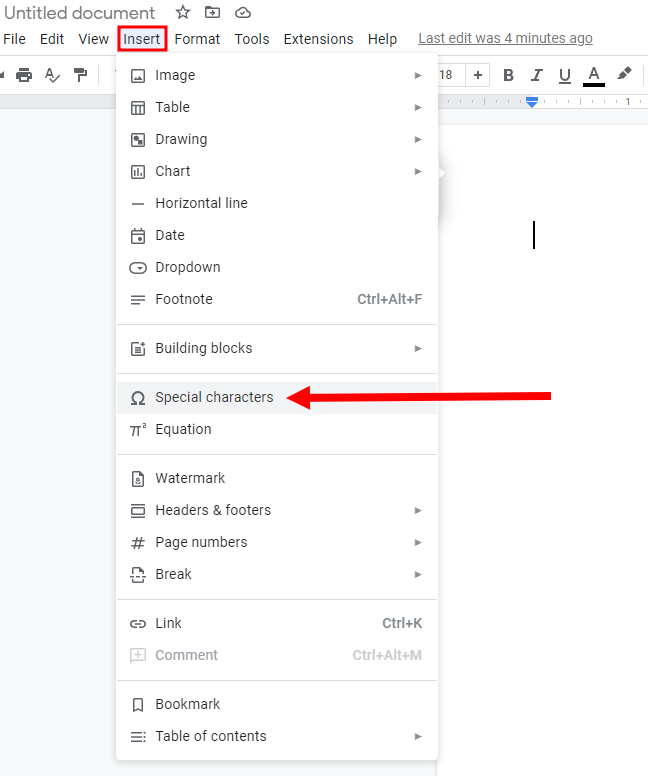We cannot avoid using Emojis in our Everyday online life that we have with our friends and any community. Emojis are a great way to express emotions when words are not suitable for the exact feelings as Emojis do.
Google Slides provide you with an easy method to add emojis to your content and to your presentation slides.
In this article, we are going to look at how to insert Emojis in Google Slides.
How to use emojis in slides
Make sure you are in a writing mode where you can add text.
Go to the Insert Menu and Select Special characters.
Select Symbols Click the drop-down menu in the box popup and choose Emoji.
Select the emoji you want and insert it in the selected text box area.
Emojis Work the same as normal text in Google Docs. You can easily increase their size from the text size menu.